Narender Kumar talks about Online Marketing
Top Digital Marketing Strategies for 2024
Apr 29, 2024
Ever feel like you're constantly playing catch-up while the rules in digital marketing keep on changing? New trends seem to emerge faster than ever...
Jul 03, 2023
by Narender Kumar

Remarketing is a powerful digital marketing strategy that allows you to target and engage with users who have previously interacted with your website or mobile app. By presenting personalised ads to these users across various platforms, such as Google Display Network and YouTube, you can stay top-of-mind and drive them back to your site to complete a desired action, whether it's making a purchase, signing up for a newsletter, or filling out a form.
Google Remarketing, also known as Google Ads Remarketing, is a feature within the Google Ads platform that enables advertisers to show targeted ads to users who have visited their website or used their mobile app. It works by placing a cookie on the user's browser, which allows Google to serve relevant ads to them as they browse other websites or use Google's partner platforms.
Google Remarketing creates custom remarketing audiences based on specific criteria, such as visited pages, actions taken, or products viewed. These audiences then serve tailored ads to the users as they continue their online journey. For example, if a user visits your e-commerce website and adds a product to their cart without completing the purchase, you can show them targeted ads featuring the same product or a related offer to entice them to return and convert.
Implementing Google Remarketing as part of your digital marketing strategy offers several key benefits. Firstly, it allows you to re-engage with potential customers who have already shown an interest in your products or services, increasing the chances of conversion. Additionally, remarketing helps reinforce brand awareness and recognition, as your ads are displayed to users across various platforms. It also enables you to deliver highly targeted and personalised ads, improving campaign performance and higher return on investment (ROI).
Before setting up your Google Remarketing campaign, defining your goals is essential. Are you looking to increase conversions, boost brand awareness, or drive repeat purchases? By clearly identifying your objectives, you can tailor your remarketing strategies and metrics to align with your desired outcomes.
To begin with Google Remarketing, you must have a Google Ads account. If you don't already have one, sign up for an account and familiarise yourself with the platform's interface and features. Google Ads offers a range of tools and settings to help you create and manage your remarketing campaigns effectively.
The Google Remarketing Tag is a code snippet that needs to be placed on all website pages to track user interactions and create remarketing lists. This tag enables Google to collect data about your website visitors, allowing you to target them with relevant ads later on. Install the tag correctly to ensure accurate data tracking and remarketing effectiveness.
You can create custom remarketing audiences based on specific criteria with the Google Remarketing Tag. For example, you can create an audience of users who have visited a particular product category page but haven't made a purchase. This audience can be targeted with tailored ads featuring those products to entice them back and complete the conversion.
Segmenting your remarketing audiences allows you to deliver highly relevant ads to specific user groups. By categorising audiences based on their behaviour, interests, or demographic information, you can tailor your ad messaging to resonate with their needs and preferences. For example, segmenting your audience into new visitors versus returning customers can help you create targeted campaigns for each group's unique needs.
The visual appeal of your display ads plays a crucial role in capturing users' attention and encouraging them to take action. Design compelling ad creatives that align with your brand identity and communicate your message effectively. Use high-quality images or videos, persuasive copy, and clear calls to action to drive engagement and increase click-through rates.
One of the critical advantages of remarketing is the ability to deliver personalised ad messaging to users who have already shown an interest in your offerings. Leverage this opportunity by tailoring your ad copy to address their needs, concerns, or pain points. Highlight the benefits of your products or services, offer exclusive discounts or incentives, and emphasise why they should choose your brand over competitors.
Dynamic remarketing takes personalisation to the next level by automatically generating ads featuring products or services users have previously viewed on your website. For example, if a user looked at a specific product but didn't purchase it, dynamic remarketing can showcase that product in the ad, reminding them of their initial interest and nudging them towards conversion.
Conversion tracking is crucial for measuring the success of your remarketing campaigns. By tracking conversions, such as purchases, form submissions, or sign-ups, you can determine the impact of your ads and make data-driven optimisations. Set up conversion tracking in Google Ads by defining the conversion actions you want to track and implementing the necessary tracking codes.
Regularly monitor and analyse key metrics and key performance indicators (KPIs) to gauge the effectiveness of your remarketing campaigns. Metrics such as click-through rate (CTR), conversion rate, cost per acquisition (CPA), and return on ad spend (ROAS) provide valuable insights into campaign performance. Identify areas of improvement and make data-backed adjustments to maximise your remarketing results.
A/B testing involves creating multiple variations of your ads or landing pages and testing them against each other to determine which performs better. Experiment with different ad creatives, messaging, or landing page layouts to identify winning combinations that generate higher engagement and conversion rates. Continuously refine your campaigns based on the insights gained from A/B testing.
To optimise your remarketing campaigns, consider implementing bid adjustments based on the performance of specific remarketing lists. For example, if users who have added items to their cart but haven't purchased tend to convert at a higher rate, you can increase your bid for that particular list. Bid adjustments allow you to allocate your budget more efficiently and prioritise audiences with higher conversion potential.
Remarketing Lists for Search Ads (RLSA) enables you to customise search ads for users who have previously visited your website. By combining search intent with remarketing, you can deliver highly targeted ads to users actively searching for relevant keywords, increasing the chances of conversion. Implement RLSA to maximise the impact of your search campaigns and capture qualified leads.
In today's multi-device world, users switch between smartphones, tablets, and desktops throughout their online journey. Cross-device remarketing allows you to reach users on various devices, ensuring your ads follow them seamlessly across platforms. This strategy helps maintain consistent brand exposure and provides a cohesive user experience, ultimately driving conversions.
YouTube is a powerful platform for reaching and engaging a broad audience through video content production. YouTube remarketing allows you to target users who have interacted with your brand on YouTube or visited your website. By serving relevant ads on YouTube, you can reinforce your brand message, showcase product demonstrations, or share customer testimonials, effectively driving brand awareness and consideration.
Customer Match is a feature that enables you to remarket to your existing customer database by uploading their contact information, such as email addresses, phone numbers, or user IDs. You can create tailored ads for your current customers by matching this data with Google users. Use Customer Match to nurture customer loyalty, promote upsells or cross-sells, and increase customer lifetime value.
Ensure a seamless user experience for your remarketing audience by aligning your ad messaging with the landing page or website they are directed to. Consistency in design, branding, and messaging creates a cohesive journey for users, enhancing their trust and likelihood of conversion.
Avoid bombarding users with excessive remarketing ads, as it can lead to ad fatigue and a negative user experience. Set frequency caps to limit the number of times an ad is shown to an individual within a specified timeframe. Strike a balance between staying top-of-mind and avoiding overexposure to maintain engagement and prevent ad fatigue.
Choose ad placements that align with your campaign goals and target audience. Consider placements across the Google Display Network, YouTube, and relevant partner websites to maximise your reach. Additionally, use exclusion settings to exclude irrelevant or low-performing placements, ensuring your ads appear where they are most likely to generate results.
Proper budgeting and bidding strategies are crucial for the success of your remarketing campaigns. Allocate an appropriate budget to remarketing efforts based on your overall marketing goals and expected returns. Adjust bids based on the value and performance of specific remarketing lists to optimise your campaign spending and drive the best results.
Incorporating Google Remarketing into your digital marketing strategies can significantly enhance your online advertising efforts, increase conversions, and boost your overall ROI. By implementing the essential strategy outlined in this guide, you'll be well-equipped to navigate the intricacies of setting up and optimising a successful Google Remarketing campaign. Remember, each step—from defining your goals to crafting engaging ads and analysing performance—plays a crucial role in achieving remarketing success. So, leverage the power of remarketing, engage with your target audience effectively, and watch your digital marketing efforts thrive.
Begin With a Free Quote


Narender Kumar talks about Online Marketing
Apr 29, 2024
Ever feel like you're constantly playing catch-up while the rules in digital marketing keep on changing? New trends seem to emerge faster than ever...
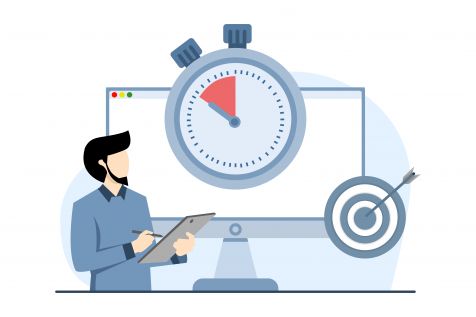

Narender Kumar talks about Online Marketing
Apr 25, 2024
Do you ever feel like there just aren't enough hours in the day? Between juggling social media campaigns, crafting compelling content, and keeping...

 close
close