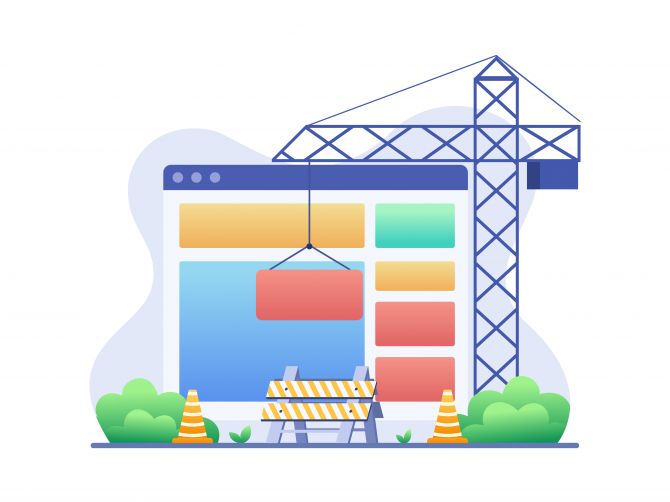
Website structure impacts user experience, search engine optimisation, and overall performance. In this blog, we will explore common website structure mistakes to avoid and provide actionable solutions to fix them. Let's dive in!
Ignoring Clear Navigation
Importance of Intuitive Navigation for User Experience and SEO:
Straightforward and intuitive navigation is the backbone of a user-friendly website. It helps visitors find information quickly and navigate through different pages. Additionally, search engines rely on the navigation to understand the content hierarchy and index the website effectively.
Common Mistakes in Navigation Design:
- Lack of Clear Menu Labels: Unclear or generic menu labels confuse users and make finding what they want challenging.
- Overcomplicated Navigation Menus: Complex and overcrowded menus overwhelm visitors, leading to a poor user experience.
How to Fix Navigation Issues for Improved User Experience and SEO:
- Organising Content Hierarchy: Categorise and prioritise your content to create a logical structure. Use clear and descriptive labels for your navigation menus.
- Implementing Breadcrumb Navigation: Breadcrumb navigation provides users a clear path to navigate back to higher-level pages, improving user experience and website usability.
- Conducting Usability Testing for Navigation Optimisation: Test your navigation with real users to identify any usability issues and make necessary improvements.
Poor URL Structure
The SEO Benefits of a Well-Optimised URL Structure:
A well-structured URL helps users understand the page's context and provides search engines with valuable information about the content. It can positively impact your SEO strategies.
Common URL Structure Mistakes to Avoid:
- Lengthy and Complex URLs: Long URLs with unnecessary parameters or irrelevant information can confuse users and search engines.
- Dynamic URLs with Parameters: URLs with dynamically generated parameters make it challenging for search engines to interpret and rank the pages.
How to Fix URL Structure Issues for Enhanced SEO Performance:
- Implementing Descriptive and Concise URLs: Create URLs that accurately describe the page's content using relevant keywords. Keep them concise and free from unnecessary parameters.
- Using Static URLs for Better Readability and SEO: Convert dynamic URLs into static URLs to improve readability and make them more search engine-friendly.
- Implementing Proper URL Redirection Strategies: If you need to change a URL, set up appropriate redirects (301 redirects) to ensure that users and search engines are seamlessly directed to the new URL.
Inadequate Internal Linking
Leveraging Internal Linking for SEO Strategy and User Engagement:
Internal linking refers to linking pages within your website. It helps search engines understand the relationships between different pages and provides users with additional relevant content to explore.
Common Mistakes in Internal Linking:
- Lack of Contextual Internal Links: Failing to include relevant internal links within the content prevents users from discovering related information.
- Overuse of Keyword-Rich Anchor Text: Over-optimising anchor text with keyword-rich phrases can be seen as spammy by search engines and harm your SEO strategies.
How to Fix Internal Linking Issues to Boost SEO and User Engagement:
- Conducting a Comprehensive Content Audit: Identify opportunities for internal linking by analysing your website's content and identifying related topics.
- Implementing Relevant and Natural Internal Links: Integrate internal links naturally within the content, linking to relevant pages that provide additional value to the user.
- Optimising Anchor Text for Improved User and Search Engine Understanding: Use descriptive and natural anchor text that accurately represents the destination page's content.
Unoptimised Mobile Structure:
The Importance of Mobile-Friendly Website Structure for SEO and User Experience:
With the increasing use of mobile devices, having a mobile-friendly website structure is essential. It ensures optimal user experience and positively affects search engine rankings.
Common Mistakes in Mobile Structure:
- Lack of Responsive Design: Failing to implement responsive design causes usability issues and makes navigating the website on mobile devices difficult.
- Cluttered Mobile Layouts: Overloading the mobile version of your website with extreme elements and content can hinder user experience and slow down page load times.
How to Fix Mobile Structure Issues for Optimal SEO and User Experience:
- Implementing Responsive Design Techniques: Use responsive design principles to create a website that adapts and displays correctly on various screen sizes and devices.
- Prioritising Mobile-First Design Principles: Design your website with a mobile-first approach, focusing on mobile users' needs and ensuring seamless usability.
- Optimising Mobile User Experience for Higher Engagement: Simplify the mobile layout, prioritise important content, and optimise images and media for faster loading on mobile devices.
Overlooking Page Speed Optimisation:
The Impact of Page Speed on SEO Performance and User Satisfaction:
Page speed directly affects user satisfaction, engagement, and search engine rankings. Slow-loading websites frustrate users and have higher bounce rates.
Common Mistakes Affecting Page Speed:
- Large Image Files and Unoptimised Media: High-resolution images and unoptimised media files increase page load times significantly.
- Excessive Use of Scripts and Plugins: Too many scripts and plugins can add unnecessary weight to the website and slow its performance.
How to Fix Page Speed Issues for Improved SEO and User Experience:
- Compressing Images and Optimising Media Files: Resize and compress images without compromising quality—Optimise media files for faster loading.
- Minimising Scripts and Optimising Code: Minify JavaScript and CSS files, remove unnecessary scripts and optimise code for improved page speed.
- Utilising Caching Techniques for Faster Page Load Times: Implement browser and server-side caching to store frequently accessed resources and reduce load times.
Lack of Structured Data Markup:
Leveraging Structured Data Markup for Enhanced Search Results and SEO Strategy:
Structured data markup provides additional context to search engines, helping them understand and present your website's information more informally.
Common Mistakes in Implementing Structured Data Markup:
- Failure to Implement Structured Data Markup: Neglecting to add structured data markup to your website means missing out on potential SEO benefits and enhanced search results.
- Incorrect or Incomplete Implementation: Improperly implemented or incomplete structured data markup can lead to misinterpretation by search engines.
How to Fix Structured Data Markup Issues for Better SEO Performance:
- Identifying Relevant Structured Data Types: Determine the appropriate structured data types for your content, such as articles, reviews, products, or events.
- Implementing Structured Data Markup Using Schema.org Guidelines: Follow Schema.org guidelines and add structured data markup to relevant pages.
- Testing and Validating the Markup for Proper Implementation: Use Google's Structured Data Testing Tool or other validation tools to ensure accurate implementation and resolve errors.
From Pitfalls to Progress
As we wrap up this discussion on website structure mistakes to avoid and their fixes, it's essential to reflect on the significance of a well-optimised website for SEO strategy, website development, and digital marketing services.
In parting, we hope this comprehensive exploration of website structure mistakes and their fixes has provided you with valuable insights and actionable steps to enhance your online presence. Remember, a well-structured website is crucial for SEO success and plays a vital role in delivering an exceptional user experience.
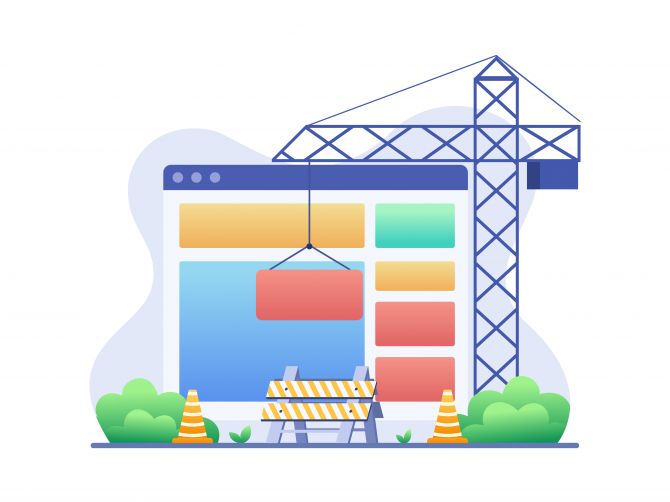





 close
close