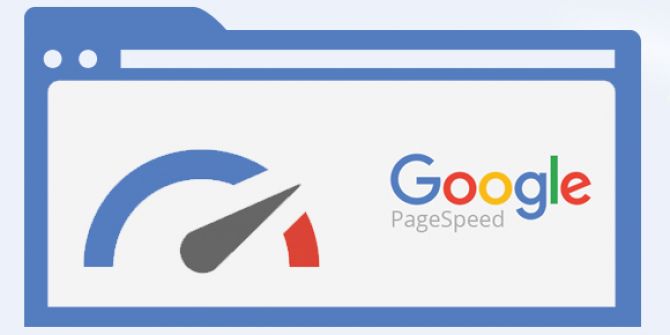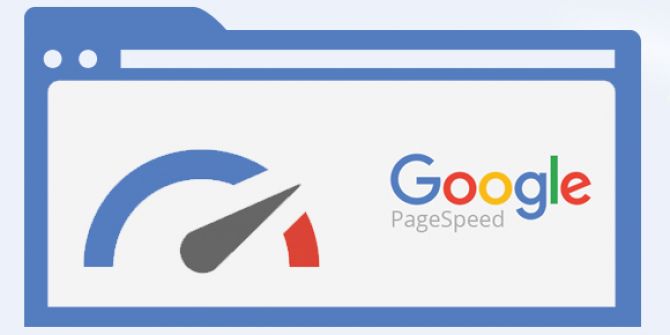
A research conducted by Kissmetrics showed that 40% of the visitors will leave a site if it takes more than 3 seconds to load. 47% of users expect a page to load in 2 seconds or less.
The site load speed has a greater impact on user experience than any other feature. It doesn’t matter how beautiful your site look: if it loads too slow, users will drop off. This results in fewer page views and higher bounce rate. A slow website not only affects the user experience, but also search engine rankings. In an official blogpost, Google confirmed that site speed is one of the many factors that it takes into consideration for search engine rankings.
Before you begin to optimise your site, it´s important to see how well they are functioning, first.
Take the Google Page Speed Test. It measures the performance of a page for mobile and desktop devices. The Page Speed Score ranges from 0 to 100 points. A higher score is better and a score of 85 or above indicates that the page is performing well.
If your Page Speed Score is less than 85, you should start working on optimising your webpages. Here are some ways to reduce your website load time and improve your site speed.
Reduce HTTP Requests
According to Yahoo, 80% of the user’s response time is spent in downloading the front end which includes images, stylesheets, scripts, Flash, etc. An HTTP request is made for each one of these elements, so the more on-page elements, the longer it will take to load. Here are some ways to reduce HTTP requests:
- Have a lean design for the website with fewer components
- Optimise CSS. Try to have only one CSS stylesheet and no inline CSS.
- Reduce scripts and plugins
- Reduce redirects as it creates additional HTTP requests and increase load time.
Optimise images
Oversized images take longer to load. Therefore, it’s important that you keep your images as small as possible. Here are a few things that you can do to optimise the images:
- Crop the images to the required size.
- Use JPEG, JPG and PNG formats and avoid using GIFs, BMPs or TIFFs
- Avoid empty src codes. This prevents the browser from making unnecessary requests to the servers.
Enable compression
High quality content pages are generally large since they have a lot of components. As a result, they are slow to load. The best way to reduce the load time of such pages is to zip them, also know as compression. It reduces the bandwidth of your pages, thereby reducing HTTP response time.
Enable browser caching
When a user visits a webpage, the elements of that page can be stored in the cache of the user’s browser (if browser caching is enabled), so the next time user visits the site, only a few components needs to be downloaded, thereby reducing the HTTP requests.
We recently revamped the website for one our clients called Fortune Hotels. We did take into consideration most of the aforementioned techniques. Here’s the results of the Google Page Speed Test for Fortune Hotels’ website.


Is your website slow? Let Envigo help you. Get in touch with our team here.